What's new: Meeting Dolphin's UX & UI
We are excited to release a brand new look and design of our extension. This is a drastically improved user experience allowing us to provide additional features & value to you! This is a leap towards our goal to become a project meeting managing companion.
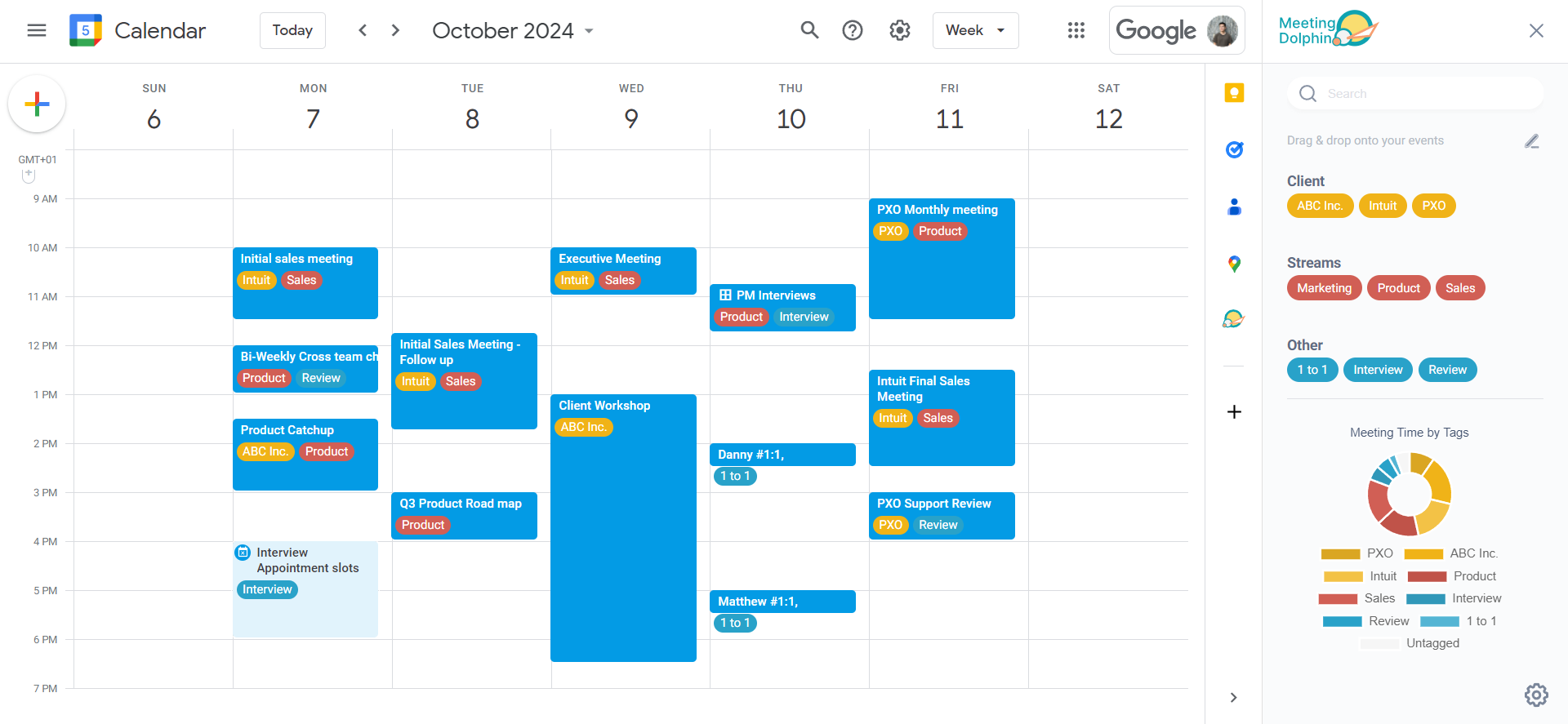
🎨 Our redesign
We have shifted our extension to include a side panel on the Google Calendar page. Moving forward, this will contain all of the features, settings and authentication of the extension. By housing all of this in one place instead of under multiple screens, it will be clearer for you on where and how to use the extension without referring to a manual.
🏷️ Tagging
Tagging is still our core offering and is a key enabler to the rest of the suite. This means we want to make sure it is as simple as possible. With the new Drag & drop, you can now apply the tagging with minimal clicks. Our Tagging solution is also flexible, allowing you to edit the 3 categories and add additional tags.
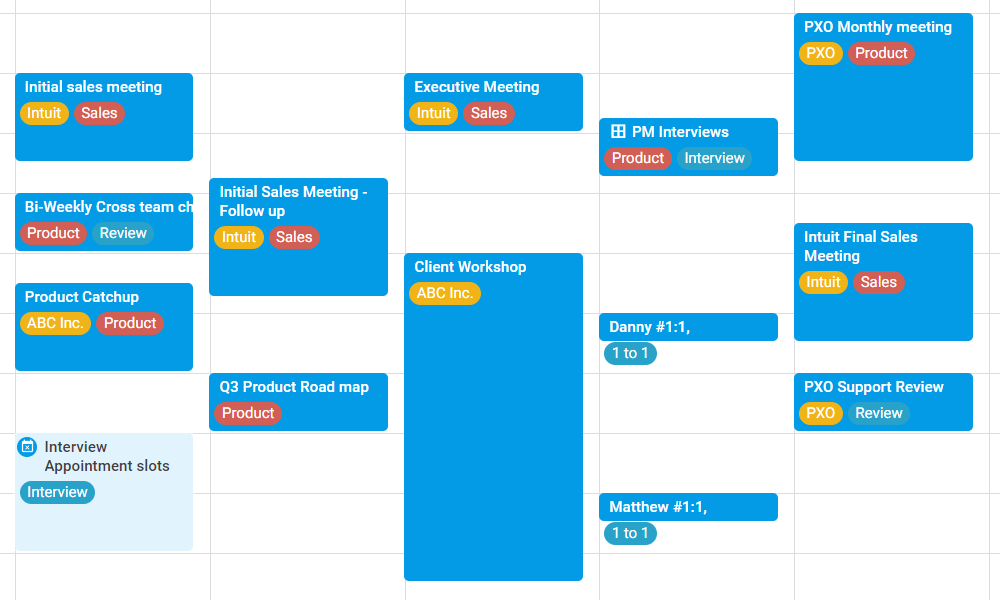
📊 Time Analytics
While we believe plain basic analytics are not very useful, proactive analytics supported by a use-case is! Seeing your weekly or monthly allocation as you shift views is powerful and helps you setup your schedule for success.
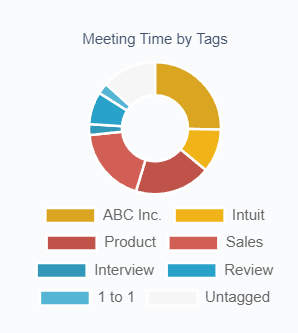
🔍 Search & Filter
Search and filter either by Tags or by Text using the search bar. The matches are highlighted directly your current calendar view.
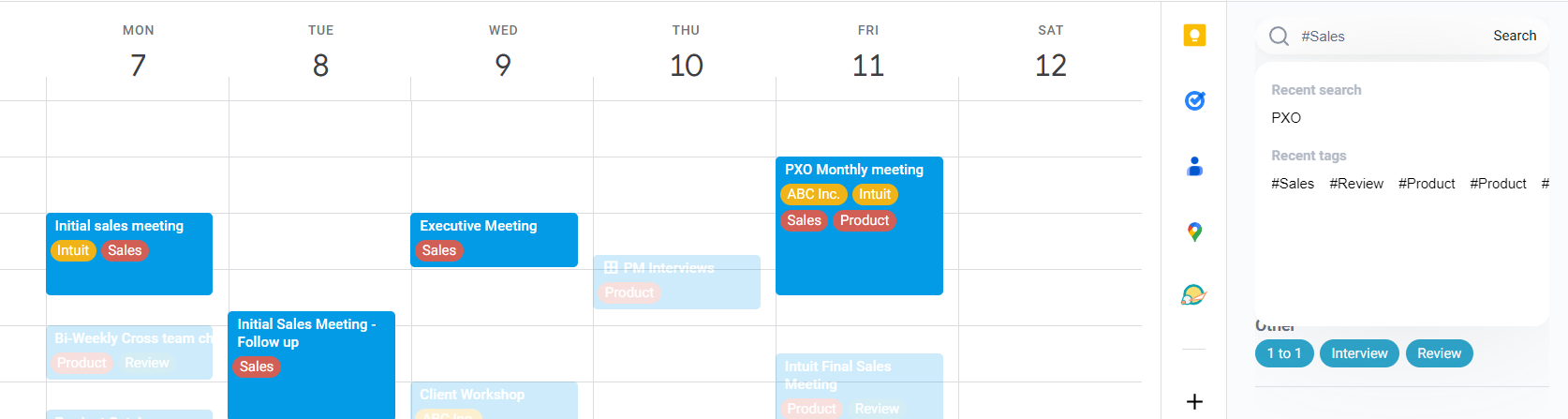
🔐 Authentication and security
We’ve made the decision to use Supabase as our Authentication solution and Database for Tags. They are a tried and tested provider with an amazing team. This means that your Tag data will be safe and secure. Furthermore, your calendar data is even more protected. No calendar data is ever saved. and is always fetched on demand from Google’s APIs.
That's it for this update. Install our extension and sign up to get the latest news. Don't forget to leave us a review and share it with your friends to support us 😊.